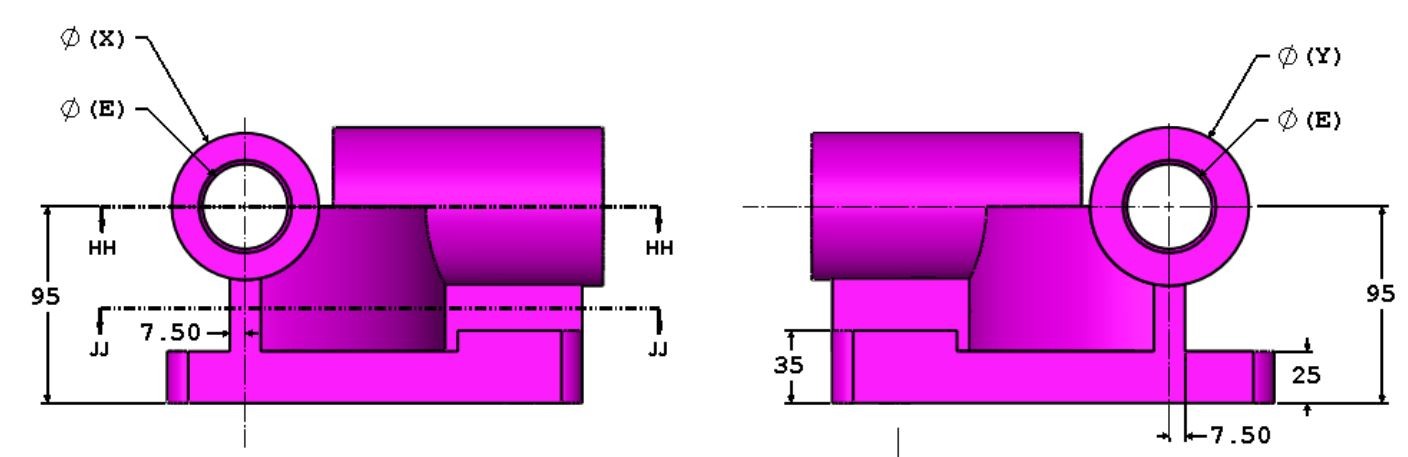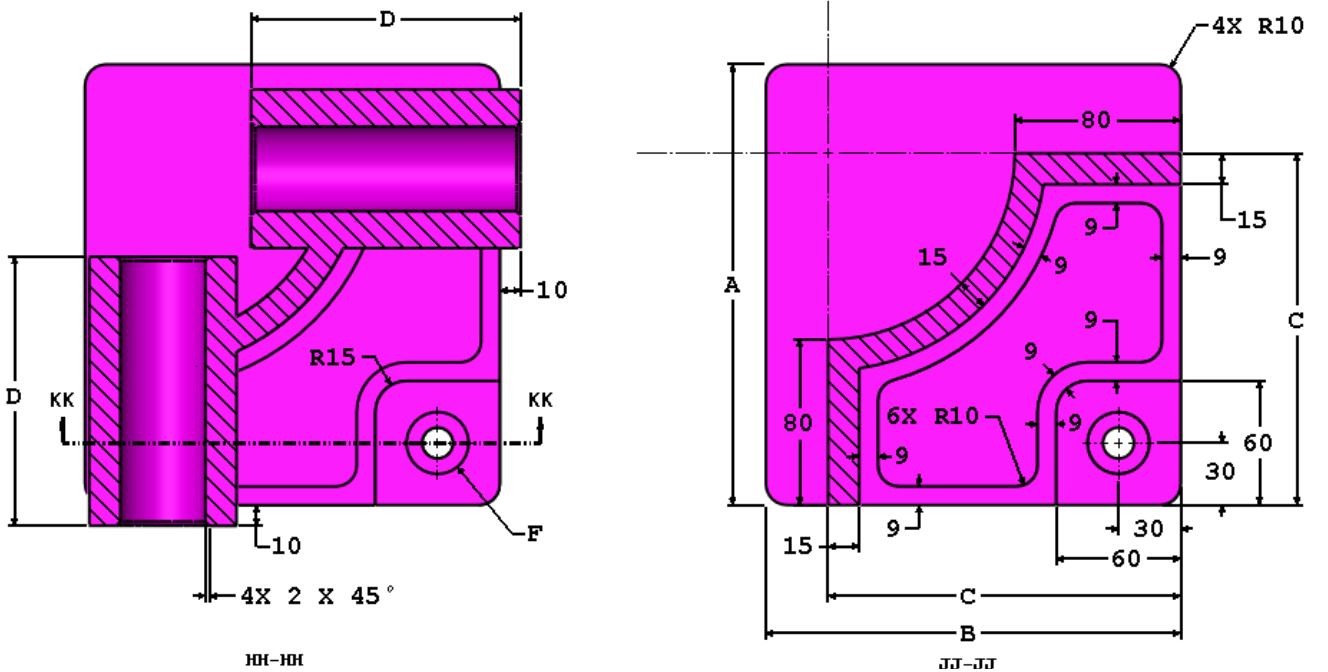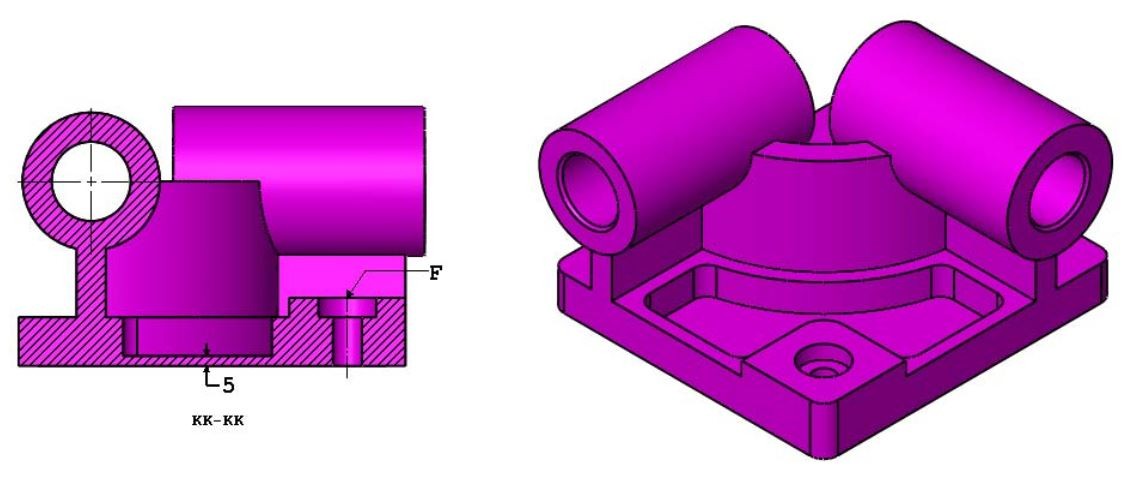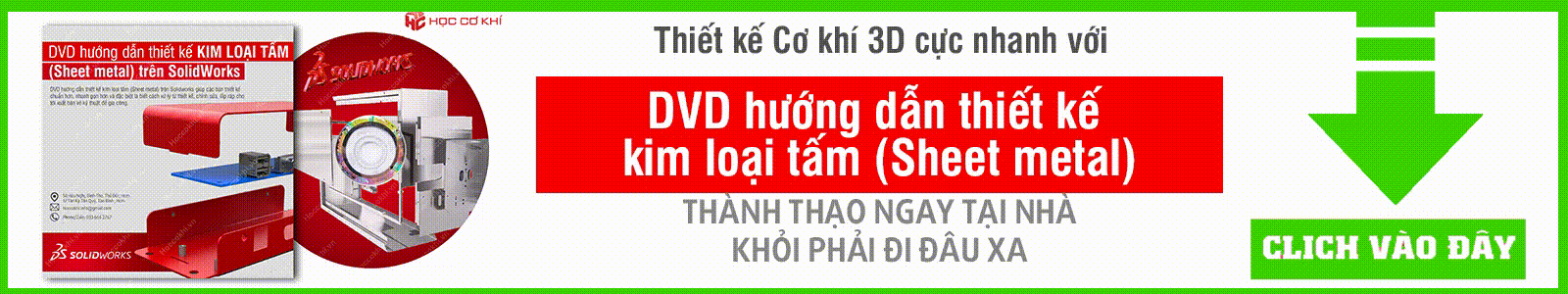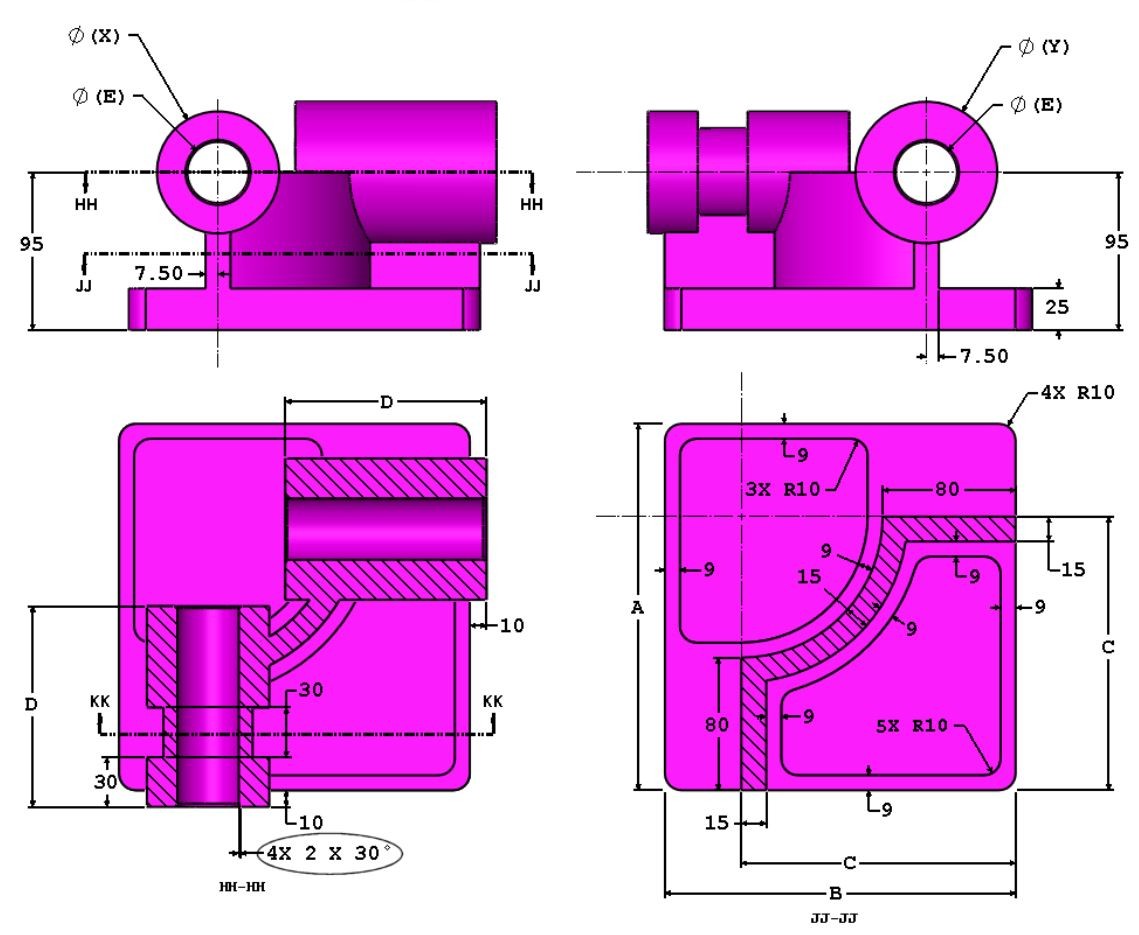Đề thi chứng chỉ Solidworks CSWP
Đề thi chứng chỉ Solidworks CSWP nâng cao (đề thi thử), Đề thi chứng chỉ Solidworks CSWP có đáp án ở cuối bài viêt. Đề thi chứng chỉ Solidworks CSWP professional thiết kế chuyên nghiệp
Đề thi chứng chỉ Solidworks CSWP
Đề thi chứng chỉ Solidworks CSWP Sample Exam
Certified SolidWorks Professional: Solid Modeling Specialist
Sample Exam – Initial Part (These images are to be used to answer Questions #1 – 3)
Đề thi chứng chỉ Solidworks CSWP Đề thi mẫu
Phần ban đầu (Những hình ảnh này sẽ được sử dụng để trả lời câu hỏi số 1 - 3)
Đề thi chứng chỉ Solidworks CSWP câu 1.
Initial part – Stage 1: Build this part in SolidWorks.
(Phần đầu - Giai đoạn 1: Xây dựng phần này trong SolidWorks)
Unit system: MMGS (millimeter, gram, second)
Decimal places: 2
Part origin: Arbitrary
Material: Alloy Steel
Density = 0.0077 g/mm^3
All holes through all unless shown otherwise
- Use the following parameters and equations which correspond to the dimensions labeled in the images:
(Sử dụng các tham số và phương trình sau tương ứng với kích thước được cung cấp trong hình ảnh)
A = 213 mm
B = 200 mm
C = 170 mm
D = 130 mm
E = 41 mm
F = Hole Wizard Standard: Ansi Metric Counterbore
Type: Hex Bolt – ANSI B18.2.3.5M
Size: M8
Fit: Close
Through Hole Diameter: 15.00 mm
Counterbore Diameter: 30.00 mm
Counterbore Depth: 10.00 mm
End Condition: Through All
X = A/3
Y = B/3 + 10mm
Hint #1: The dimensions that are to be linked or updated and are variable will be labeled with
letters. Any dimensions that are simple value changes from one stage to another will be circled in
the images.
(Gợi ý số 1: Các kích thước sẽ được liên kết hoặc cập nhật. Bất kỳ kích thước nào có giá trị thay đổi từ giai đoạn này sang giai đoạn khác sẽ được khoanh tròn trong các hình ảnh.)
Hint #2: To save the most time, make use of linked dimensional values and equations.
(Gợi ý số 2: Để tiết kiệm thời gian nhất, hãy sử dụng các giá trị và phương trình được liên kết.)
- Measure the mass of the part.
(Đo khối lượng của chi tiết)
What is the mass of the part (grams)? - Khối lượng của phần (gram) là bao nhiêu?
a) 14139.65
b) 14298.56
c) 15118.41
d) 14207.34
Đề thi chứng chỉ Solidworks CSWP câu 2.
Update parameters of the initial part. (Cập nhật thông số của phần ban đầu.)
Unit system: MMGS (millimeter, gram, second)
Decimal places: 2
Part origin: Arbitrary
Material: Alloy Steel
Density = 0.0077 g/mm^3
All holes through all unless shown otherwise
- Use the following parameters and equations which correspond to the dimensions labeled in the images:
A = 225 mm
B = 210 mm
C = 176 mm
D = 137 mm
E = 39 mm
F = Hole Wizard Standard: Ansi Metric Counterbore
Type: Hex Bolt – ANSI B18.2.3.5M
Size: M8
Fit: Close
Through Hole Diameter: 15.00 mm
Counterbore Diameter: 30.00 mm
Counterbore Depth: 10.00 mm
End Condition: Through All
X = A/3
Y = B/3 + 10mm
Hint #1: The dimensions that are to be linked or updated and are variable will be labeled with
letters. Any dimensions that are simple value changes from one stage to another will be circled in
the images.
Hint #2: To save the most time, make use of linked dimensional values and equations.
- Measure the mass of the part. (Đo khối lượng của chi tiết)
What is the mass of the part (grams)? Khối lượng của phần (gram) là bao nhiêu?
Đề thi chứng chỉ Solidworks CSWP câu 3.
Update parameters of the initial part. (Cập nhật thông số của phần ban đầu.)
Unit system: MMGS (millimeter, gram, second)
Decimal places: 2
Part origin: Arbitrary
Material: Alloy Steel
Density = 0.0077 g/mm^3
All holes through all unless shown otherwise
- Use the following parameters and equations which correspond to the dimensions labeled in the images:
A = 209 mm
B = 218 mm
C = 169 mm
D = 125 mm
E = 41 mm
F = Hole Wizard Standard: Ansi Metric Counterbore
Type: Hex Bolt – ANSI B18.2.3.5M
Size: M8
Fit: Close
Through Hole Diameter: 15.00 mm
Counterbore Diameter: 30.00 mm
Counterbore Depth: 10.00 mm
End Condition: Through All
X = A/3
Y = B/3 + 10mm
Hint #1: The dimensions that are to be linked or updated and are variable will be labeled with
letters. Any dimensions that are simple value changes from one stage to another will be circled in
the images.
Hint #2: To save the most time, make use of linked dimensional values and equations.
- Measure the mass of the part. (Đo khối lượng của chi tiết)
What is the mass of the part (grams)? - Khối lượng của phần (gram) là bao nhiêu?
Stage 2: Modify the part using the following dimensions (These images are to be used to answer Questions #4 and 5)
Note: The changes from the initial part are concentrated in areas AA, BB and CC shown in the first two images.
Đề thi chứng chỉ Solidworks CSWP Giai đoạn 2:
Sửa đổi phần bằng các kích thước sau (Những hình ảnh này sẽ được sử dụng để trả lời Câu hỏi số 4 và 5) Lưu ý: Những thay đổi từ phần ban đầu được tập trung ở các khu vực AA, BB và CC được hiển thị trong hai hình ảnh đầu tiên.
Đề thi chứng chỉ Solidworks CSWP câu 4.
Stage 2
Unit system: MMGS (millimeter, gram, second)
Decimal places: 2
Part origin: Arbitrary
Material: Alloy Steel
Density = 0.0077 g/mm^3
All holes through all unless shown otherwise
Use the following parameters and equations which correspond to the dimensions labeled in the images:
A = 221 mm
B = 211 mm
C = 165 mm
D = 121 mm
E = 37 mm
X = A/3
Y = B/3 + 15mm
Note: The equation for Y has changed from the initial part.
Hint #1: The dimensions that are to be linked or updated and are variable will be labeled with
letters. Any dimensions that are simple value changes from one stage to another will be circled in
the images.
Hint #2: To save the most time, make use of linked dimensional values and equations.
- Measure the mass of the part. (Đo khối lượng của chi tiết)
What is the mass of the part (grams)? Khối lượng của phần (gram) là bao nhiêu?
a) 13095.40
b) 13206.40
c) 13313.35
d) 13395.79
Đề thi chứng chỉ Solidworks CSWP câu 5.
Stage 2 – Update Parameters
Unit system: MMGS (millimeter, gram, second)
Decimal places: 2
Part origin: Arbitrary
Material: Alloy Steel
Density = 0.0077 g/mm^3
All holes through all unless shown otherwise
- Use the following parameters and equations which correspond to the dimensions labeled in the images:
A = 229 mm
B = 217 mm
C = 163 mm
D = 119 mm
E = 34 mm
X = A/3
Y = B/3 + 15mm
Note: The equation for Y has changed.
Hint #1: The dimensions that are to be linked or updated and are variable will be labeled with
letters. Any dimensions that are simple value changes from one stage to another will be circled in
the images.
Hint #2: To save the most time, make use of linked dimensional values and equations.
- Measure the mass of the part. (Đo khối lượng của chi tiết)
What is the mass of the part (grams)? Khối lượng của phần (gram) là bao nhiêu?
Đề thi chứng chỉ Solidworks CSWP phần đáp án
1. d) 14207.34
2. 16490.45
3. 15100.47
4. b) 13206.40
5. 14208.00

Chúc các bạn học tập tốt, thực hiện ra đáp án đúng và sớm đạt chứng chỉ solidworks CSWP Professional để tạo điều kiện tốt nhất trong công việc, quản lý và học tập nhé!
Giới thiệu đến các bạn Kênh Youtube học CAD-CAM-CNC MIỄN PHÍ (đặt biệt là Solidworks, Inventor, Autocad, Mastercam...)
Xem nhiều hơn TẠI ĐÂY
Gợi ý địa chỉ học SolidWorks uy tín và chất lượng
Nếu bạn đang có ý định học SolidWorks và đang phân vân đâu là chỗ học uy tín và chất lượng thì hãy đến với chúng tôi HỌC CƠ KHÍ, các bạn sẽ được cung cấp đầy đủ các kiến thức chuyên môn về SolidWorks với đội ngũ giảng viên giàu kinh nghiệm sẽ hướng dẫn một cách tận tình, cung cấp đầy đủ các tài liệu, giáo trình và được hỗ trợ tối đa khi tham gia khóa học, tại đây chúng tôi cam kết chất lượng giảng dạy chuẩn như trong chứng chỉ Solidworks quốc tế.
Nếu các bạn ở xa, không có quá nhiều thời gian hoặc thời gian không cố định để có thể đến học trực tiếp tại trung tâm, thì tại đây chúng tôi có đào tạo khóa học SolidWorks online nhằm giúp các bạn tiết kiệm được thời gian nếu ở quá xa. HỌC CƠ KHÍ luôn tạo điều kiện và đáp ứng tốt nhất cho nhu cầu của các bạn.
Trung tâm đào tạo SolidWorks Học Cơ Khí
Chi nhánh 1: 17 Tân Kỳ Tân Quý, quận Tân Bình, TpHCM
Chi nhánh 2: 58 Hữu Nghị, phường Bình Thọ, quận Thủ Đức, Thành phố Hồ Chí Minh
Email: hoccokhi.info@gmail.com
Website: www.hoccokhi.vn
Facebook: https://www.facebook.com/HocCoKhi
Kênh Youtube: Học Cơ Khí
Hotline: 033 666 2767